Welcome to Furigana Maker!🎉
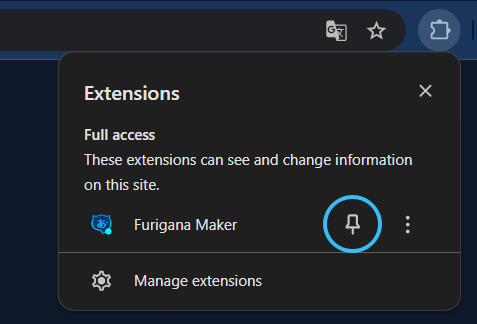
Introduction
You have successfully installed the extension, now you can start to add furigana to Kanji, please open the Popup page of the extension and click on the "Add furigana" button and select the Japanese text below and watch the change.
Example
銀河鉄道の夜 - 宮沢賢治
ああそのときでした。見えない天の川のずうっと川下に青や橙やもうあらゆる光でちりばめられた十字架がまるで一本の木という風に川の中から立ってかがやきその上には青じろい雲がまるい環になって後光のようにかかっているのでした。汽車の中がまるでざわざわしました。みんなあの北の十字のときのようにまっすぐに立ってお祈りをはじめました。あっちにもこっちにも子供が瓜に飛びついたときのようなよろこびの声や何とも云いようない深いつつましいためいきの音ばかりきこえました。そしてだんだん十字架は窓の正面になりあの苹果の肉のような青じろい環の雲もゆるやかにゆるやかに繞っているのが見えました。
Tips
- You can set shortcuts for browser extension to access specific features.
- You can Pin the extension on the browser bar for faster access to Popup page.
- You can see the preset rules and edit them on the Options page.